The topic "Windows 8 vs Windows 7" is so vast and will end by the date, when Microsoft will launch the full version of Windows 8. However, we can still debate and compare the two versions and have an idea of which one is better. Windows 8 is expected to be released sometime in mid-late 2012. Yet, people who can't wait and want to taste the features of this version, can download pre-beta version of Windows 8.
Related Column:
Windows 8 Release Date Announced!
However, lets take a look at Windows 7’s system requirements:
1GHz or faster 32-bit (x86) or 64-bit (x64) processor
1GB RAM (32-bit) / 2GB RAM (64-bit)
16GB available disk space (32-bit) / 20GB (64-bit)
DirectX 9 graphics processor with WDDM (Windows Display Driver Model) 1.0 or higher driver
Related Column:
Check Out Windows 7 Minimum Requirements
Windows 8 is featured with a new start up mechanism in which it combines cold boot with resuming from hibernate, and therefore delivers very high start up speed and extensively reduces the time to reach Metro-ready or desktop-ready. On most of the tested systems, as by Microsoft, this star-up mechanism gives 30-70% more start-up speed.
So it can easily be said that whatever the device a user is using, if its capable of running Windows 7 than its boot performance will be increased by using Windows 8.
Here is a screenshot which shows the boot performance comparison of Windows 7 and Windows 8.
Windows 8 vs Windows 7 - Overall Performance:
An overall performance comparison of Windows 7 and Windows 8 Consumer Preview shows that when both the windows are ran using a same system, Windows 8 shows faster start-up, shows a way better performance while browsing the web than Windows 7. Therefore Windows 8 is found to be a lot faster than Windows 7.
Related Column:
Windows 8 Release Date Announced!
Windows 8 vs Windows 7 - System Requirements
If you have bought a PC with Windows 7 on it and you are interested to upgrade that system to Windows 8 and you are feared that you won’t be able to do this than there is good news for you. According to Microsoft, the system requirements of Windows 8 will remain same as those of Windows 7 and even can be lower. So all the systems that are capable of running Windows 7 will be able to run Windows 8 when it is released.However, lets take a look at Windows 7’s system requirements:
1GHz or faster 32-bit (x86) or 64-bit (x64) processor
1GB RAM (32-bit) / 2GB RAM (64-bit)
16GB available disk space (32-bit) / 20GB (64-bit)
DirectX 9 graphics processor with WDDM (Windows Display Driver Model) 1.0 or higher driver
Related Column:
Check Out Windows 7 Minimum Requirements
Windows 8 vs Windows 7 - Boot Performance & Comparison
Windows 8 is featured with a new start up mechanism in which it combines cold boot with resuming from hibernate, and therefore delivers very high start up speed and extensively reduces the time to reach Metro-ready or desktop-ready. On most of the tested systems, as by Microsoft, this star-up mechanism gives 30-70% more start-up speed.
So it can easily be said that whatever the device a user is using, if its capable of running Windows 7 than its boot performance will be increased by using Windows 8.
Here is a screenshot which shows the boot performance comparison of Windows 7 and Windows 8.
An overall performance comparison of Windows 7 and Windows 8 Consumer Preview shows that when both the windows are ran using a same system, Windows 8 shows faster start-up, shows a way better performance while browsing the web than Windows 7. Therefore Windows 8 is found to be a lot faster than Windows 7.
PC World Magazine has performed several performance tests for the comparison of Windows 8 consumer preview and Windows 7 in their labs. The results can be shown in following images.










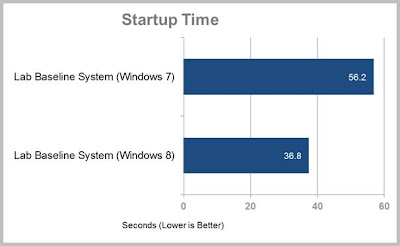


0 comments:
Post a Comment
Please do give your name while commenting :)