Are you sure you want to quit an amazing social media platform and delete Google Plus Account? The reason might be anything, but before this I want to add an important point here; if you are going to erase Google+ account due to security and privacy issue like in Facebook or Orkut. Then you must need to know that Google has provided its best and then came up with great social website. There are several tips and tricks related to Google Plus which enable you to manage your social account in a better way. Plus there is more fun you can have at Google Plus, like you could customize your Google Plus with different cover photos, play games, follow popular pages and brands to stay updated with latest news. Also, you can find and follow eColumns on Google+ to stay updated with latest news on Android, Apple, Google, Facebook and the Web.
Still you need to Delete Google Plus Account?
Ok! Then here in this column it is the right way to remove your Google+ account permanently without effecting your Gmail account safely.
STEP 1:
Logged in to your Google+ account.
STEP 2:
In the top left corner of your browser page, where you could find your profile picture as well. Click over that box to explore menu. Here click over "Account" to proceed further.
STEP 3:
Now under the heading of Account, scroll down to see Services menu, under this heading click over "Delete Profile and and remove Associated Google+ Features".
STEP 4:
Now check over the box of "Delete Google+ Content" and "I understand the terms and conditions" to remove your Google Plus Account.
Hope this will help you. Feel free to ask any query in the comment box. Thanks!
How Do I Delete My Google Plus Account?
When Google launched Google+ so, it was slightly similar to Gmail account. People were rushed towards new social media dais but not with their primary account. They made an ancillary account for this under-testing website. Now, when Google+ is achieving great success so people are finding ways to remove that account and are coming with their primary account. For them Google has launched a service to merge two accounts and their data into one.Still you need to Delete Google Plus Account?
Ok! Then here in this column it is the right way to remove your Google+ account permanently without effecting your Gmail account safely.
What Will be Deleted?
- By deleting Google+ content, you will lose circles but the people in the circles will remain in your Contact list.
- Your all +1s will be deleted. Make sure Google uses +1 as metric in ranking your blog.
- Your information and record related to post will be eradicated and erased.
- If you own Google+ Pages, so you will lose this opportunity. To tackle this, you could transfer the ownership of Google Plus page by modifying managerial settings.
What Will Remain?
- The pictures and images you had uploaded on your Google+ account will not be deleted. You could still approach them at Picassa Web. However, if you want to delete them go to Picassa Web Albums and manually remove them.
- If you're connected to third party services, it will not gone. You could still manage them by going into Connected Account Settings.
- If you've buddies in Google Talk and Gmail, they will stay with your account.
How to Delete Google Plus Account Without Removing Gmail Account?
Below is the safe way to delete Google Plus Account permanently without removing Gmail account (with picture tutorial):STEP 1:
Logged in to your Google+ account.
STEP 2:
In the top left corner of your browser page, where you could find your profile picture as well. Click over that box to explore menu. Here click over "Account" to proceed further.
STEP 3:
Now under the heading of Account, scroll down to see Services menu, under this heading click over "Delete Profile and and remove Associated Google+ Features".
STEP 4:
Now check over the box of "Delete Google+ Content" and "I understand the terms and conditions" to remove your Google Plus Account.
Hope this will help you. Feel free to ask any query in the comment box. Thanks!
More Columns on Google Tricks:
Check Your Emails Without Even Internet
How to Clear and Delete Youtube History?
Complete List of Google Easter Eggs
What is a Google Drive? Get Free Invites!
Check Your Emails Without Even Internet
How to Clear and Delete Youtube History?
Complete List of Google Easter Eggs
What is a Google Drive? Get Free Invites!
|
eColumnson
|
Follow @twitterapi | |||











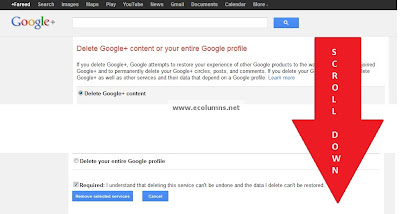
0 comments:
Post a Comment
Please do give your name while commenting :)