The topic of Google+ Tips and Tricks is so vast and endless because Google Plus is in continuous war with Facebook and Twitter, so it is announcing more and better features daily on it. Up till now we've discussed 7 Google+ Tips for New Users and today I am going to reveal 5 more tips related to Google Plus so that you would be able to manage your account in a better way. Before this I want to add a great news about Google Plus that it has proven itself to be the amazing and successful platform to promote brands, people, ideas and pages. And if the account on Google Plus is used wisely and correctly, it will help you to connect with people and larger community and make your PR (Personal Relations) either professionally or personally. So, get ready to take most of this awesome social media stage and become naught to master.
To bold text type: *[your text here]*
To italic text type: _[your text here]_
Tostriketrough text type: -[your text here]-
Google+ Tips
Email Your Updates to Them Who're not Even At Google+
You can definitely create as many circles as you want as per your requirement for different social purposes. This feature allows you to manage your posting among particular number of people in easy way just like in real life. So, as you know that you can export your contacts from other social media websites on Google+ and expand your circle over there. And in case if somebody whom you want to know about the post that you have shared on Google+, so you could add that person in your circles by his/her email and when you're about share that post so make sure you've checked the box of "Also Email 1 person not yet using Google+". This is really a great feature introduced by Google and with this you could manage news and updates of your blogs directly in the mail boxes of those who even don't use Google+ yet.Mute The Annoying Post
Are you worried about commenting on posts and shares you like and you don't participate over there because you think if you do so then you're going to receive annoying notifications like Mr.ABC commented on XYZ post and that irritates you. So, forget about those madden moments like in other social media websites because on Google Plus you can "Mute The Post" that stop notifications of that post where you've added comments.Use Shortcut Keys Like a Pro
There are shortcut keys launched by Google+ so that people could connect with their loved ones in smart way. Moreover, it gives you a pro look and ultimately provide you to do speedy actions. The two main shortcut keys of Google+ are; "J" for jump to the next post and "K" will scroll you back.Format Your Post Like an Ace
Google+ enables you to format your post and highlight main points by making your text bold, italic or striketrough. There is no external tool or extension required for this purpose as Google is trying to crop up every desire of its valuable customers.To bold text type: *[your text here]*
To italic text type: _[your text here]_
To
Tag Pals in Your Post
Suppose you had a hangout with your pals last night and now it is the time to upload a status saving your memories over Google+. So, you can mention people in your posts by tagging them. Simply add "+" before the name of that person and create a hotlink to their profiles in your posts and comments.
Recommended Columns on Google Tricks:
How to Control Any Computer from Any Where in The World?
Make your Chrome your PDF Reader!
Great Gmail Tricks You Must Know!
Get Difficulty In Finding Free Serial Numbers? Now Get them With Google!
How to Control Any Computer from Any Where in The World?
Make your Chrome your PDF Reader!
Great Gmail Tricks You Must Know!
Get Difficulty In Finding Free Serial Numbers? Now Get them With Google!
|
eColumnson
|
Follow @twitterapi | |||











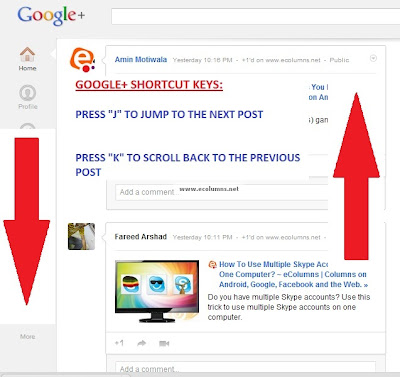


0 comments:
Post a Comment
Please do give your name while commenting :)