Private Messages or direct messages are vital & mandatory in any social media network. But still the option is hidden in Google Plus by default. However, Google Plus is capturing social media market rapidly and the results have declared that Google Plus has beaten Facebook in satisfying customer. The core reason of hiding this option is counter attack on annoying Facebook emails related to private messages. Also the success point of Google Plus is the privacy and secrecy settings provided which is being considered as the loop hole given by Facebook.
STEP 1:
Log in to your Google+ account.
STEP 2:
You could see "Account settings" under the box of your small profile picture, appearing on the top right of the page. Click over the picture to explore the box and then over to "Account" to proceed further.
STEP 3:
Now under "Account" click over "edit profile".
STEP 4:
This time, click over "Change contact settings".
STEP 5:
Now an overlay box will appear. Check over the option of "Allow people to send you a message from a link on your profile". You can also set this option to whom you want (which type of people) to give this facility. After selecting click over "Save" button to save the changes made.
STEP 6:
Cheers :) You are done :) Now people can also connect with you via private message on Google+.
Can I Send Private Message in Google Plus?
This is being recorded a very frequent question asked by people over internet these days. For them I want to say that "Nothing is impossible in this world". Sure, you can definitely send private and direct message in Google+. You just need tricks and tips to tackle difficulty, here the situation is same you need such Google Plus Tricks and Tips which enhance your experience at the great social media stage.How to Enable Direct Message or Private Message in Google Plus?
Follow below steps to learn how to do so:STEP 1:
Log in to your Google+ account.
STEP 2:
You could see "Account settings" under the box of your small profile picture, appearing on the top right of the page. Click over the picture to explore the box and then over to "Account" to proceed further.
STEP 3:
Now under "Account" click over "edit profile".
STEP 4:
This time, click over "Change contact settings".
STEP 5:
Now an overlay box will appear. Check over the option of "Allow people to send you a message from a link on your profile". You can also set this option to whom you want (which type of people) to give this facility. After selecting click over "Save" button to save the changes made.
STEP 6:
Cheers :) You are done :) Now people can also connect with you via private message on Google+.
Recommended Columns on Google Plus Tips and Tricks:
How to Export Facebook Contacts into Google Plus?
Top Rated Chrome Extensions for Google Plus
How to Merge and Cope Two Google Plus Accounts as One?
5 Google Plus Tips You Might Have Missed!
How to Get a shorter Google Plus Vanity URL?
How to Export Facebook Contacts into Google Plus?
Top Rated Chrome Extensions for Google Plus
How to Merge and Cope Two Google Plus Accounts as One?
5 Google Plus Tips You Might Have Missed!
How to Get a shorter Google Plus Vanity URL?
|
eColumnson
|
Follow @twitterapi | |||











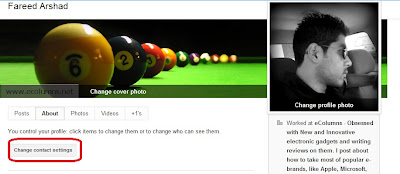

0 comments:
Post a Comment
Please do give your name while commenting :)