Microsoft Windows Seven is arguably the best operating system Microsoft has designed so far. Microsoft windows seven is the latest inclusion in Microsoft windows family of operating systems. Microsoft windows seven was officially released in October 2009. This column here will introduce you to the 7 Best Themes for Windows 7.
Why To Apply Themes for Windows 7:
Every user need themes for OS he/she uses and when you talk about Microsoft Windows, there is a wide variety of themes on nature, animals, art, celebrity, music, games, movies, etc. from which he/she can choose for his/her computer desktop backgrounds.The main purpose of windows themes is to give computer screen attractive and stunning look which refresh the mind of users. Also some themes are very eye-catching and pretty which decorate your desktop background and help you to have vivid look. You can also decorate your Windows 7 with Wallpapers and Desktop Gadgets.Recommended Articles:
Best 5 Desktop Gadgets for Windows 7
Best 10 Windows 7 Wallpapers
How to Apply Themes on Windows 7:
It is very easy to change themes on Windows 7 and have a new fresh look. But users should look over this important point that themes designed for Windows are only compatible and can only be used in Windows 7 Home Premium, Professional, Enterprise, or Ultimate editions.The following steps are going to change theme on Windows 7:
STEP 1:
When you're on your Desktop, right click of your mouse any where on the screen, now click over "Personalize".
STEP 2:
Now select from the available Themes saved on your computer or you can choose Get More Themes located at the center of new tab.
Here you can also modify the selected themes by changing in the options like:
-Desktop Background:
You can select one or multiple backgrounds and set time when to change picture.
-Window Color:
You can change the color of Windows Borders, Start Menu and task bars.
-Sounds:
Here you can set sound for different actions, like you can set sound when Windows Log off or Log on, notifications, alerts, etc.
-Screen Savers:
Also you can place screen savers for your Windows 7.
STEP 3:
Now close the tab and enjoy with selected/chosen theme.
01. Angry Bird:
Download Angry Bird theme for Windows 7
02. Dogs in Winter:
Download Dogs in Winter theme for Windows 7
03. Best of Bing: Australia 3:
Download Best of Bing: Australia 3 theme for Windows 7
04. Decorated Eggs:
Download Decorated Eggs theme for Windows 7
05. United States:
Download United States theme for Windows 7
06. Cute Butterflies:
Download Butterflies theme for Windows 7
07. Autumn Color in Japan:
Download Autumn color in Japan theme for Windows 7
I have found these free best themes for Windows 7, which are taken from Microsoft. You can also have other themes and make us inform by commenting below.
Do show your appreciation by liking our fan page on facebook @eColumns and following us on twitter@eColumns
Here you can also modify the selected themes by changing in the options like:
-Desktop Background:
You can select one or multiple backgrounds and set time when to change picture.
-Window Color:
You can change the color of Windows Borders, Start Menu and task bars.
-Sounds:
Here you can set sound for different actions, like you can set sound when Windows Log off or Log on, notifications, alerts, etc.
-Screen Savers:
Also you can place screen savers for your Windows 7.
STEP 3:
Now close the tab and enjoy with selected/chosen theme.
7 Best Free Themes For Windows 7:
There are plenty of themes available on web for Windows 7. Here I've chosen 7 Best for 7 which help you to have awesome desktop plus they enable you to replace default Windows 7 theme.01. Angry Bird:
Download Angry Bird theme for Windows 7
02. Dogs in Winter:
Download Dogs in Winter theme for Windows 7
03. Best of Bing: Australia 3:
Download Best of Bing: Australia 3 theme for Windows 7
04. Decorated Eggs:
Download Decorated Eggs theme for Windows 7
05. United States:
Download United States theme for Windows 7
06. Cute Butterflies:
Download Butterflies theme for Windows 7
07. Autumn Color in Japan:
Download Autumn color in Japan theme for Windows 7
I have found these free best themes for Windows 7, which are taken from Microsoft. You can also have other themes and make us inform by commenting below.
Do show your appreciation by liking our fan page on facebook @eColumns and following us on twitter@eColumns









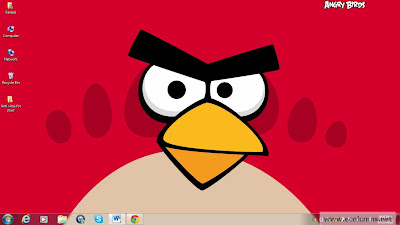






0 comments:
Post a Comment
Please do give your name while commenting :)